If you want to start with a clean slate on Participants Database, you need to reset the main database table. One way to do this is to use phpMyAdmin, an application for managing databases. This application is usually available in your hosting control panel:
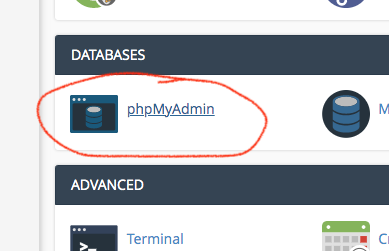
Open the application, select your WordPress database, then select the Participants Database main table:
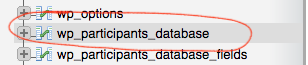
Click the “Operations” tab, then at the bottom of that tab, you’ll see:
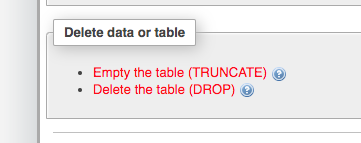
The operation you want to choose is “TRUNCATE” which removes all the records from the table and resets the counter. Clicking that shows a confirmation box. Don’t worry about the “Enable foreign key checks” checkbox, will be checked, that’s fine. Click on OK to clear the table and reset the counter.
That’s it, you’re ready to start filling your database again.
If you don’t have phpMyAdmin, but you can run database queries, you can do the same thing with a database query like this:
TRUNCATE wp_participants_database
You may need to change that if you’re using a different database table prefix.

Your article is very informative and very educating. Thanks for sharing.